Hello there, Techncyber readers,
In today's blog, I gonna tell you about CMatrix and how to install it in Termux. CMatrix is a simple program that shows the cool matrix scrolling lines in the terminal like the famous Sci-fi movie "The Matrix" available on all Linux operating systems.
• HOW TO INSTALL CMATRIX ?
Step 1 :
Search Termux from Google Play Store
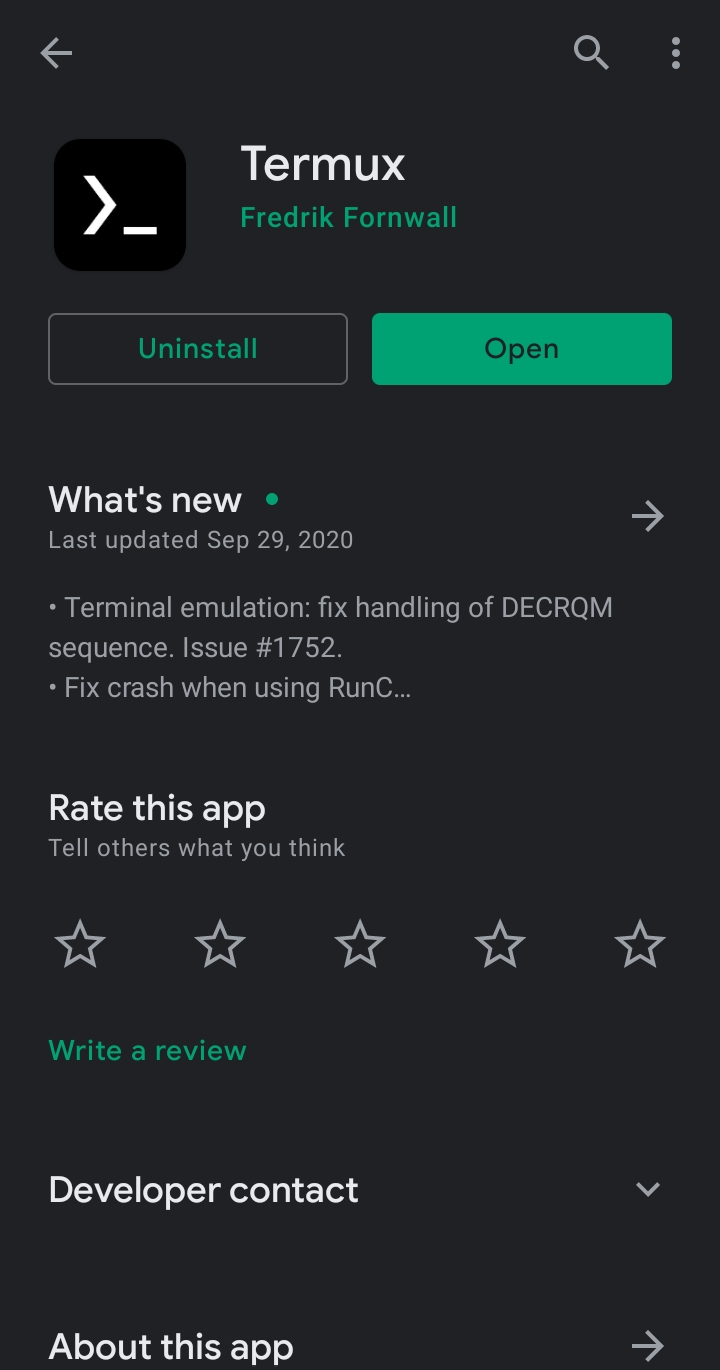
Termux is a terminal emulator and a Linux environment application for android developed by Fredrik Fornwall. It also doesn't require you to root your device.
Step 2 :
Install Termux and open it
After installing and opening the app it automatically downloads some prerequisites.
Step 3 :
Type this command in the terminal and press enter :
apt-get update
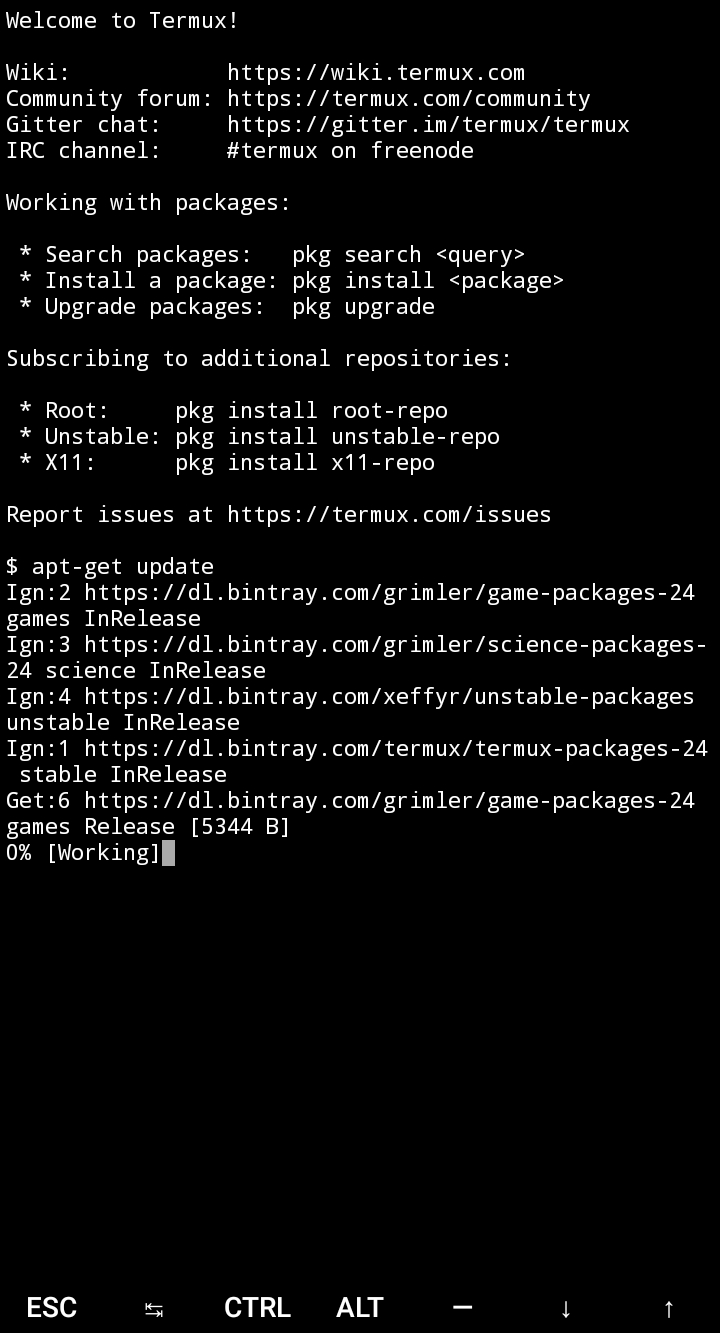
This command is used to download package information from all configured sources.
Step 4 :
Type this command in the terminal and press enter :
apt-get upgrade -y.
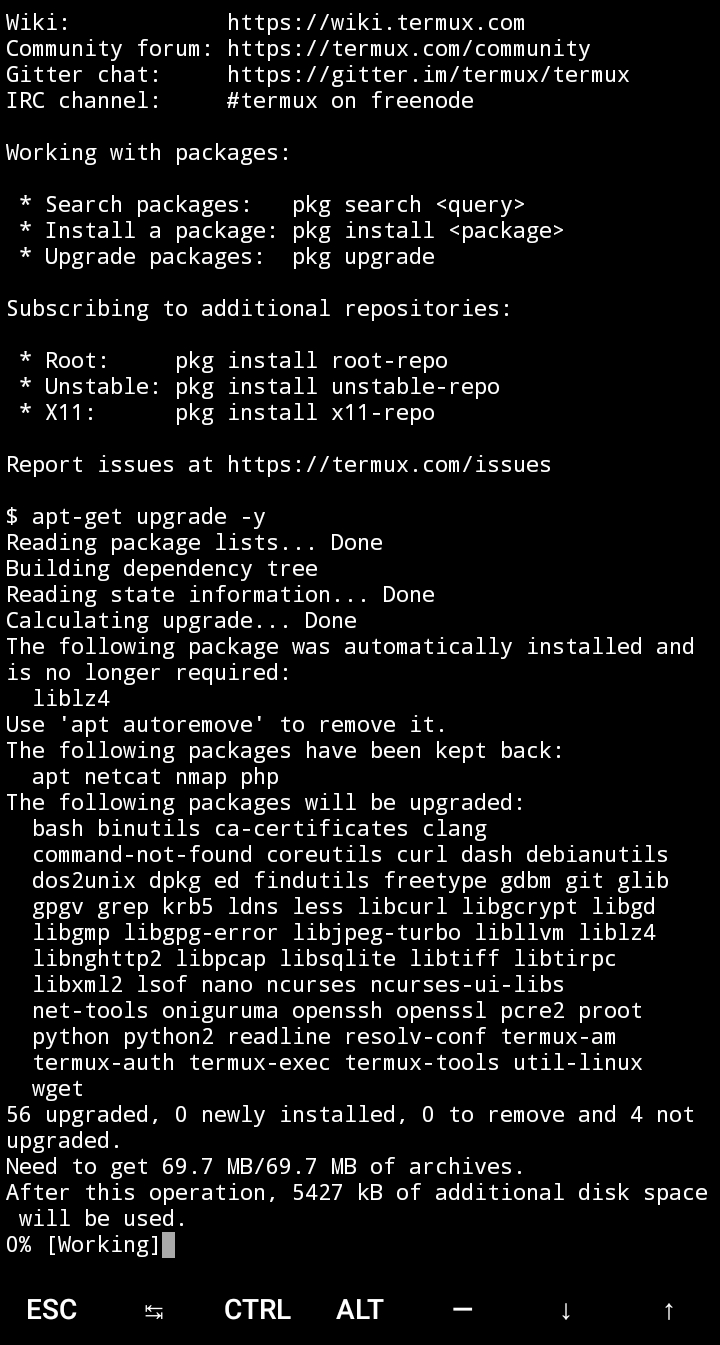
This command helps you install the newer version of the packages you have.
Step 5 :
Type this command in the terminal and press enter :
apt-get install cmatrix -y
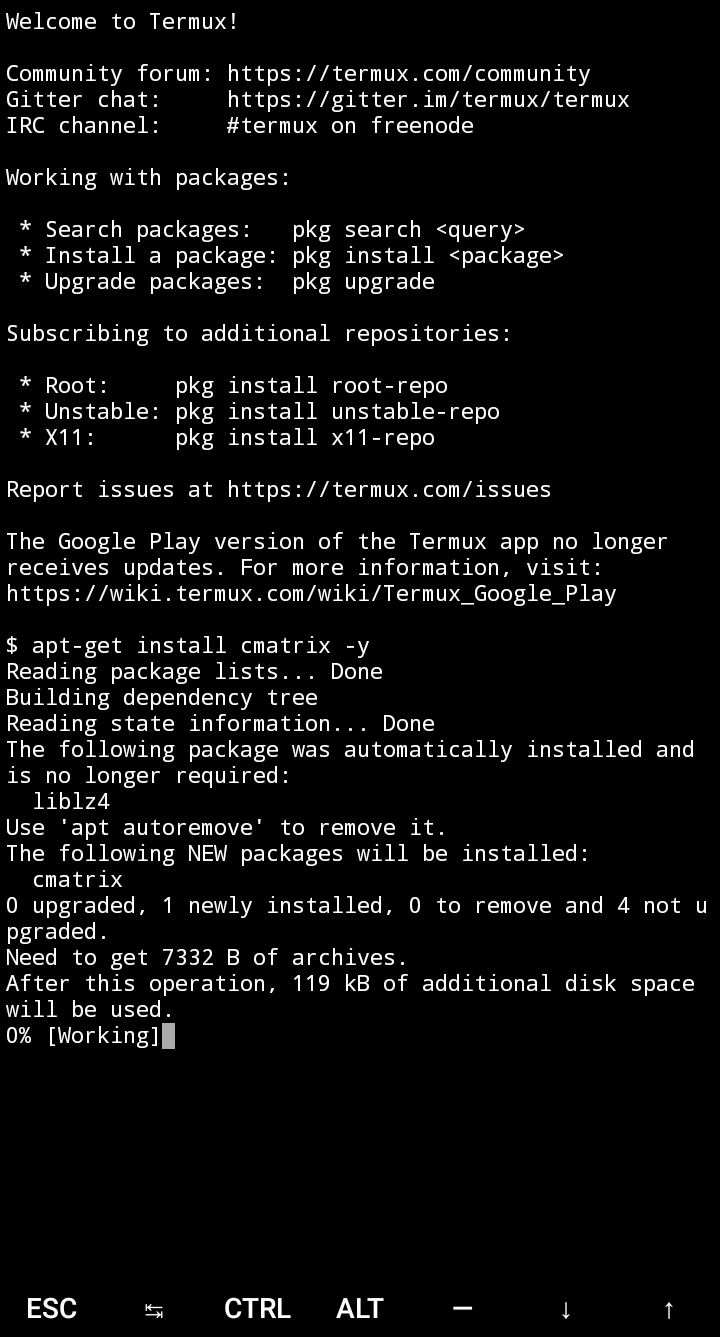
This command installs the CMatrix package in Termux.
Step 6 :
Type this command in the terminal and press enter :
cmatrix
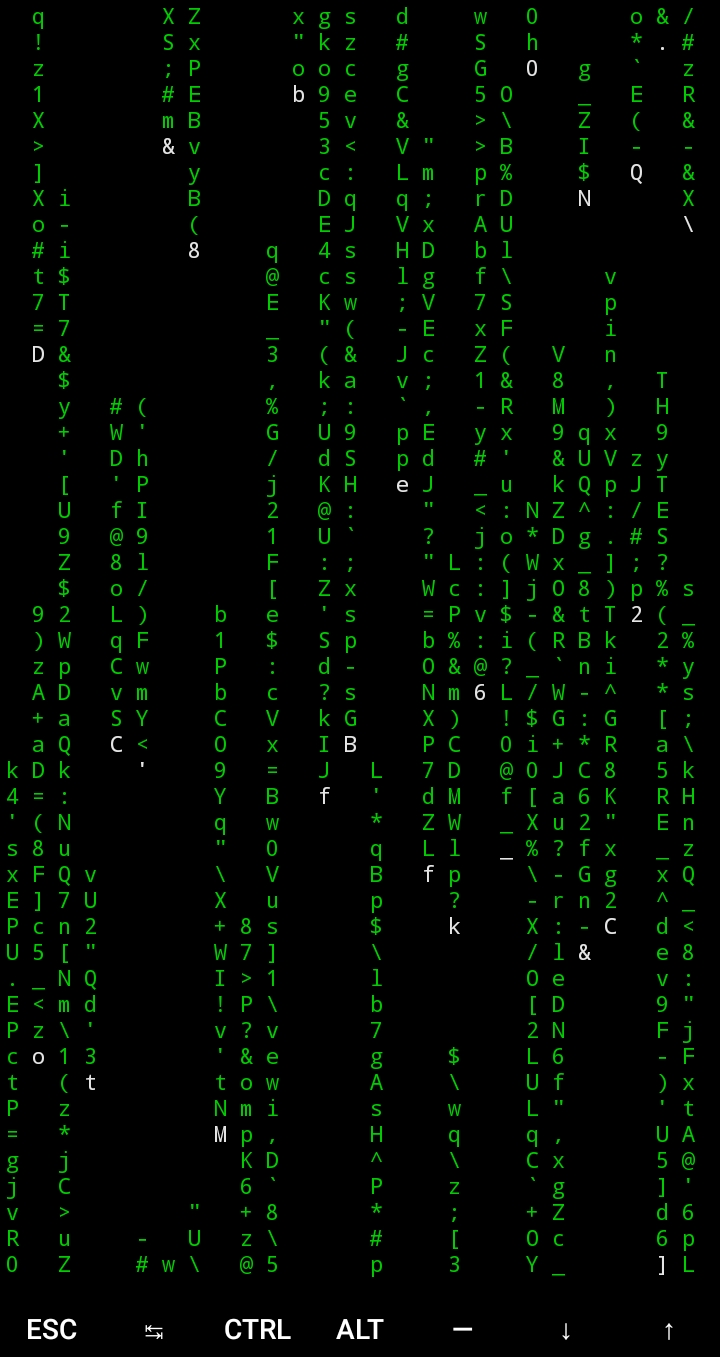
This command executes cmatrix program in your terminal.
To stop this click: " CTRL+c " in your terminal.
• Different Types Of Screen Effects In Cmatrix And How To Get It ?
1) Asynchronous scroll :
The asynchronous scroll is the basic effect that you get when you use Cmatrix command.
cmatrix -a
2) Bold characters on :
"Bold characters on" argument will randomly throw some bold text in between the matrix effect.
cmatrix -b
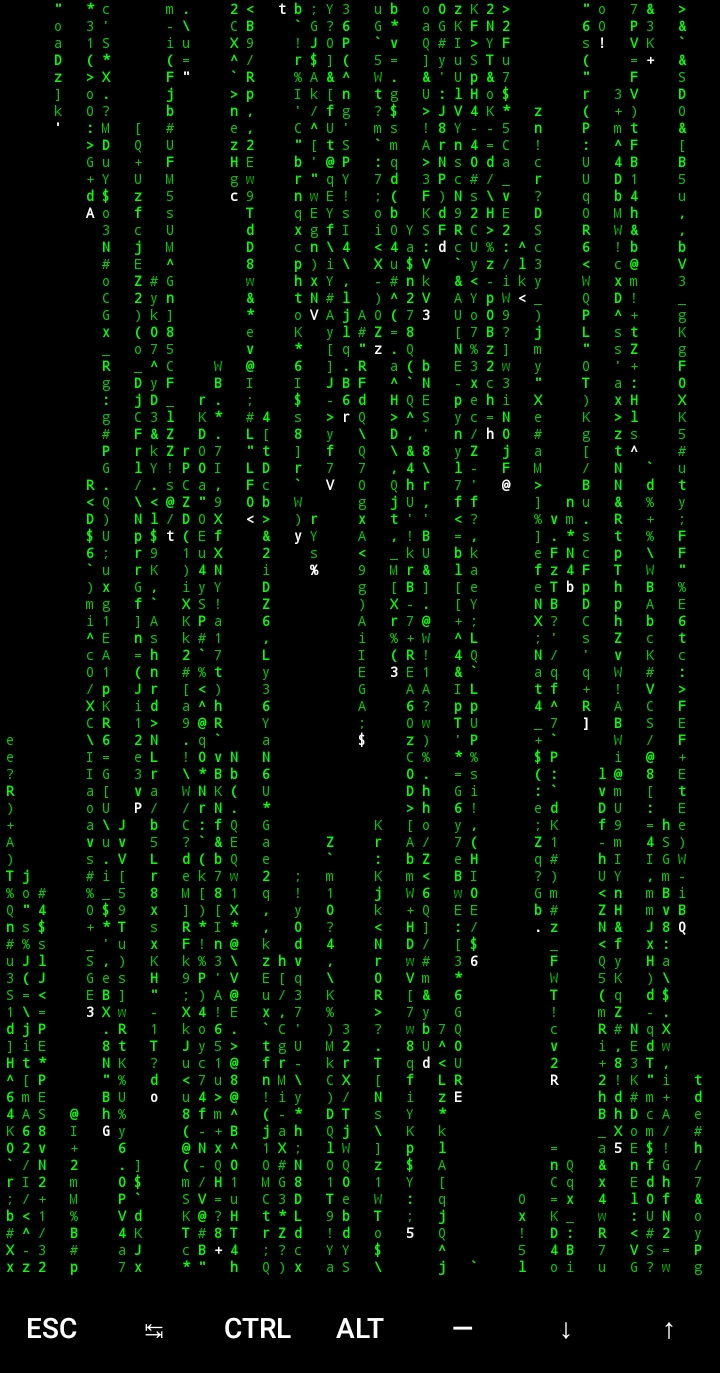
3) All Bold Characters:
This effect will give you the rainfall effect of all bold characters. In this effect, every character will be bold.
cmatrix -B
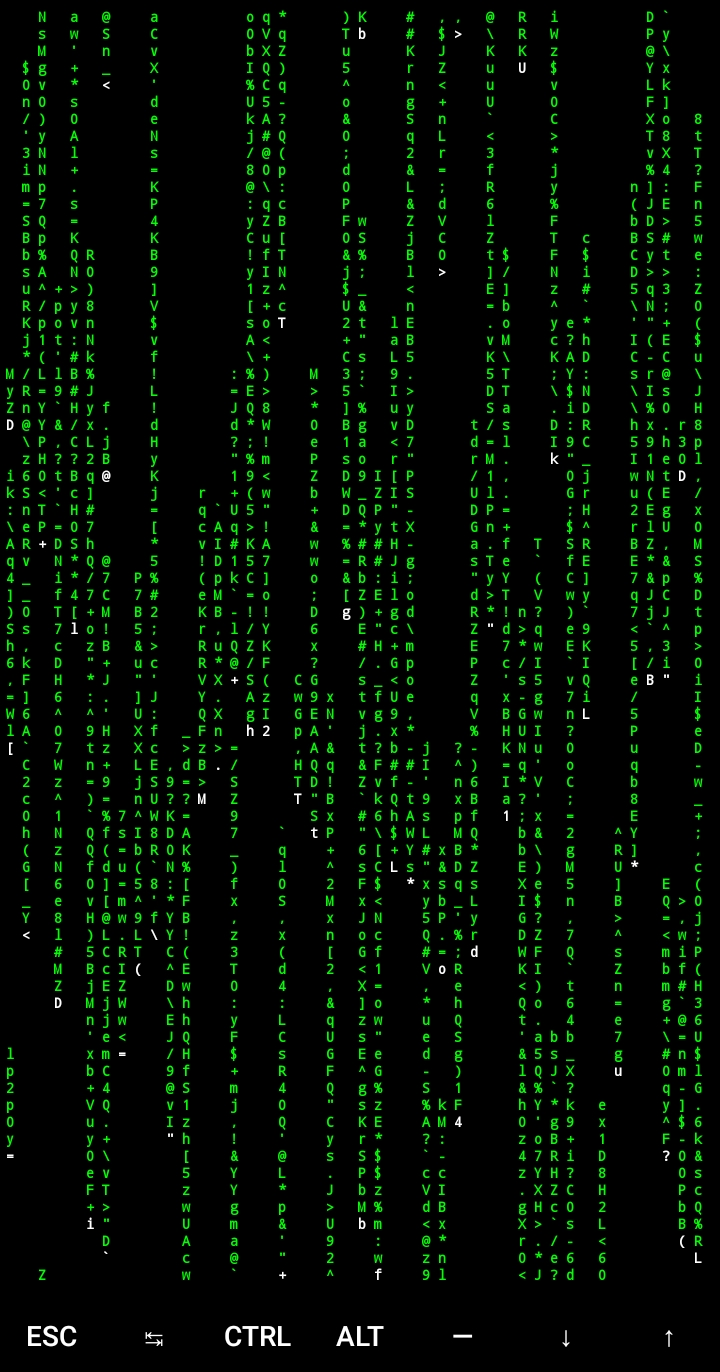
4) Japanese Character's :
This effect will give you the real Japanese character effect that is used in The Matrix movie but if your phone does not have any Chinese font installed then instead of Chinese characters you will see some garbage value. which looks like a system crashing effect.
cmatrix -c
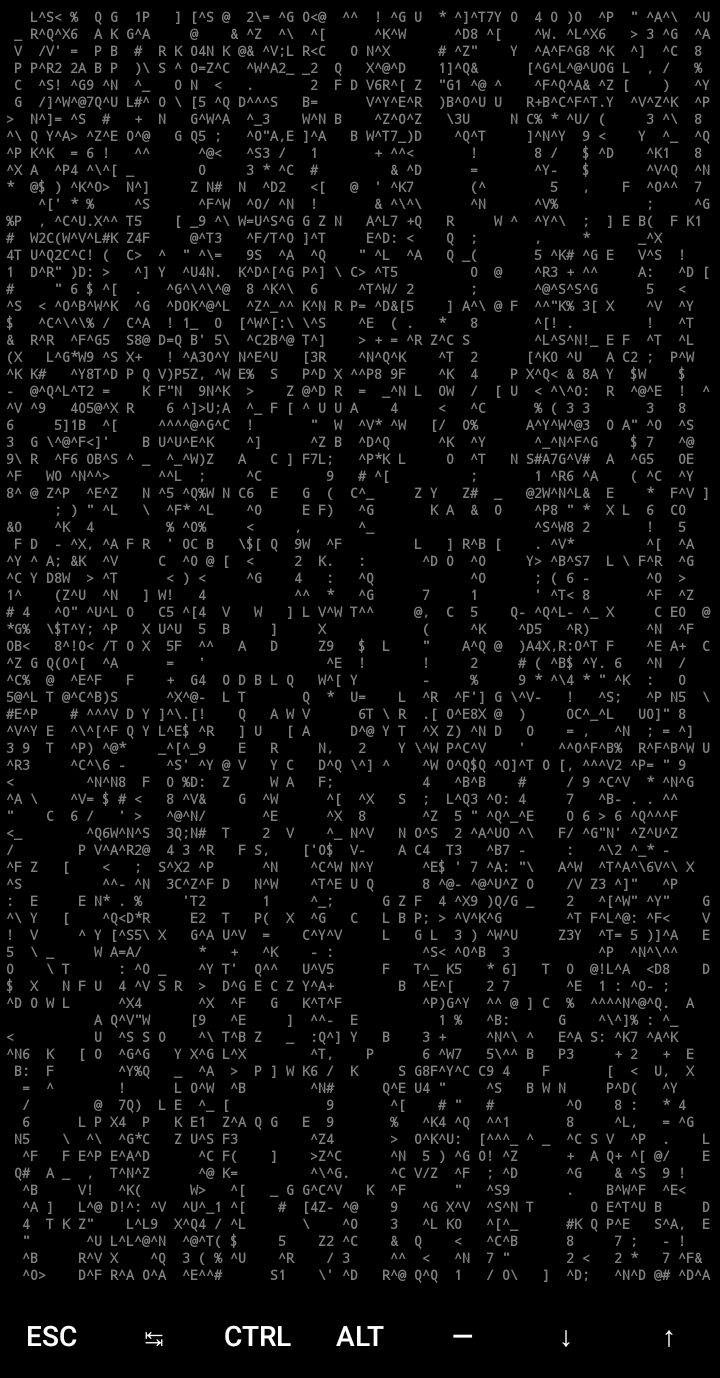
5) Old Style Scroll :
This effect will give you a feel of old-style terminal scrolling where we don't see any effects.
cmatrix -o
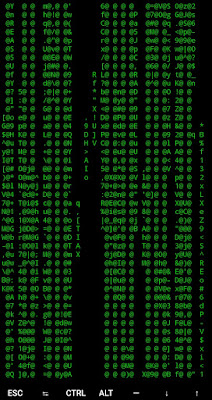
6) X Window Mode :
This effect will print it upward arrows on your screen and fill it with some Astric signs and with letter L .
cmatrix -x
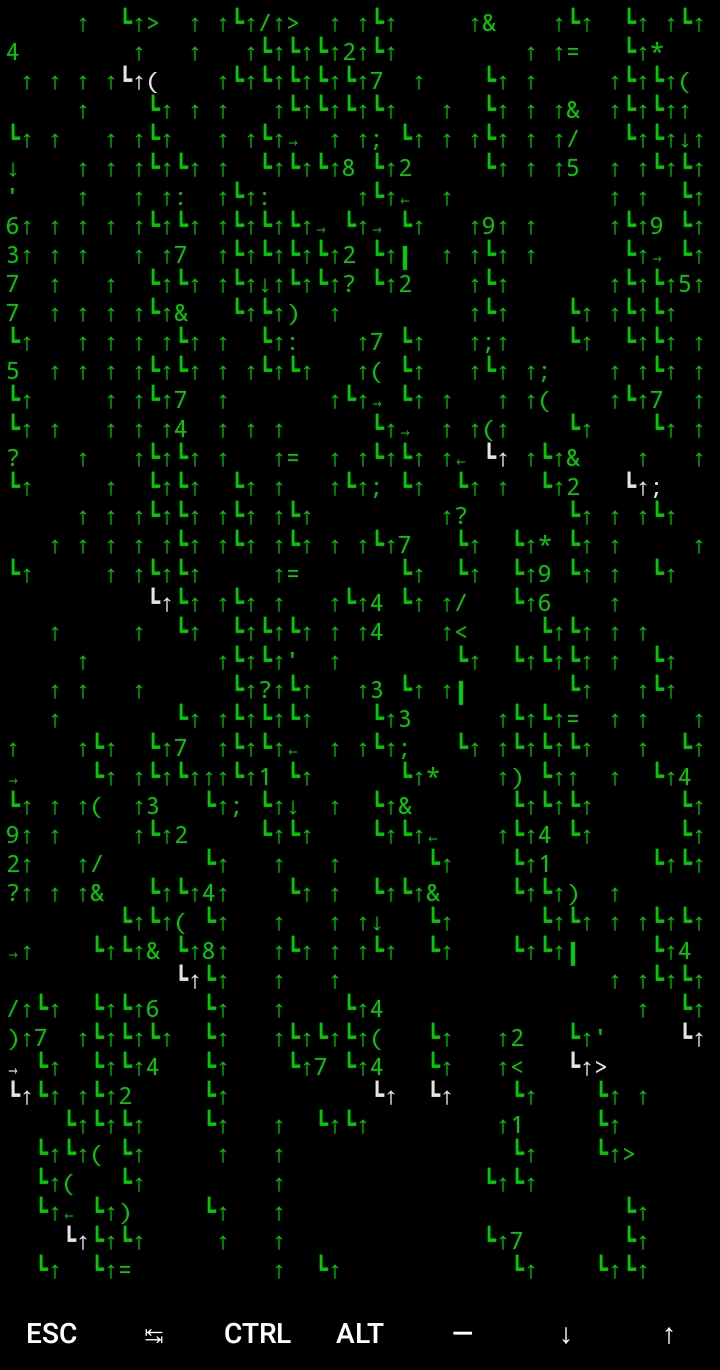
7) Speed Control :
By using this argument you will be able to control the speed of the effect. The speed ranges between 0 to 10, the default speed is 4. You can change the speed by just increasing and decreasing the value in the below command.
cmatrix -u 6
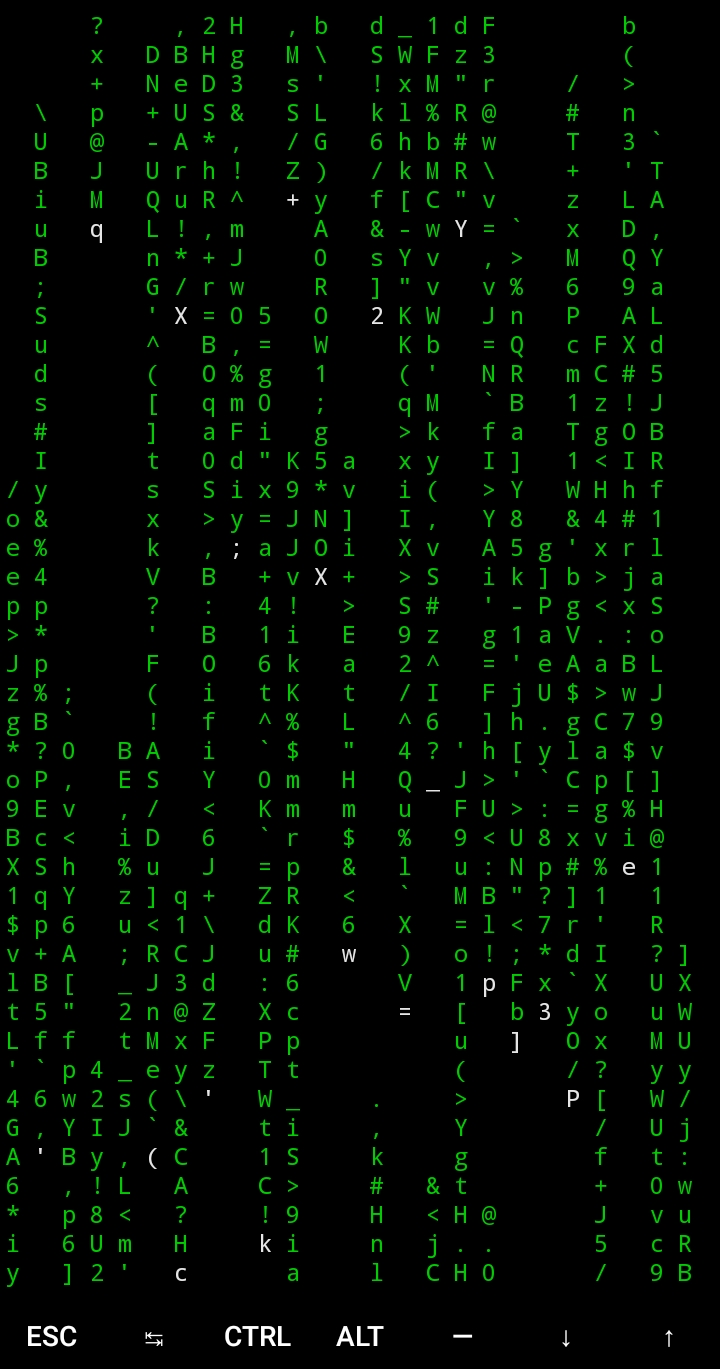
8) Change Color :
You can change the colours by using this argument.
cmatrix -C red
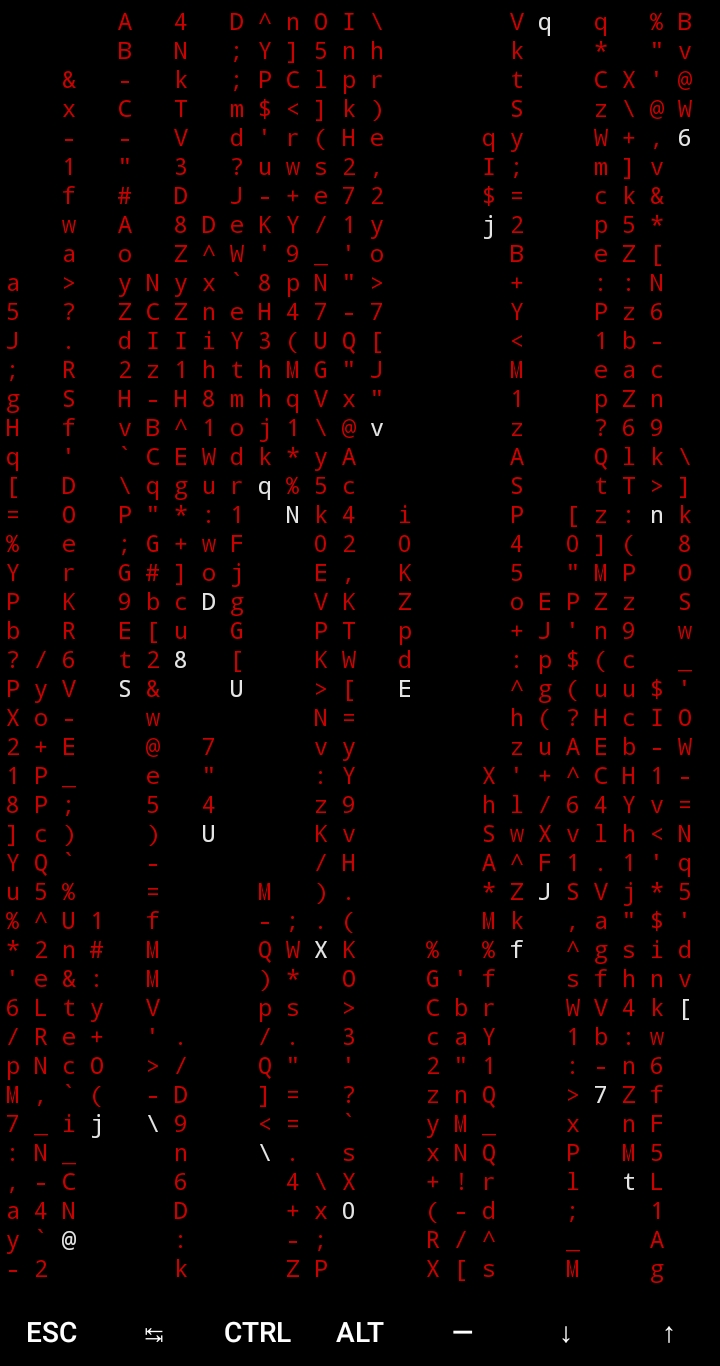
9) Rainbow Mode :
In this mode, you will be able to see multicoloured text in a matrix effect.
cmatrix -r
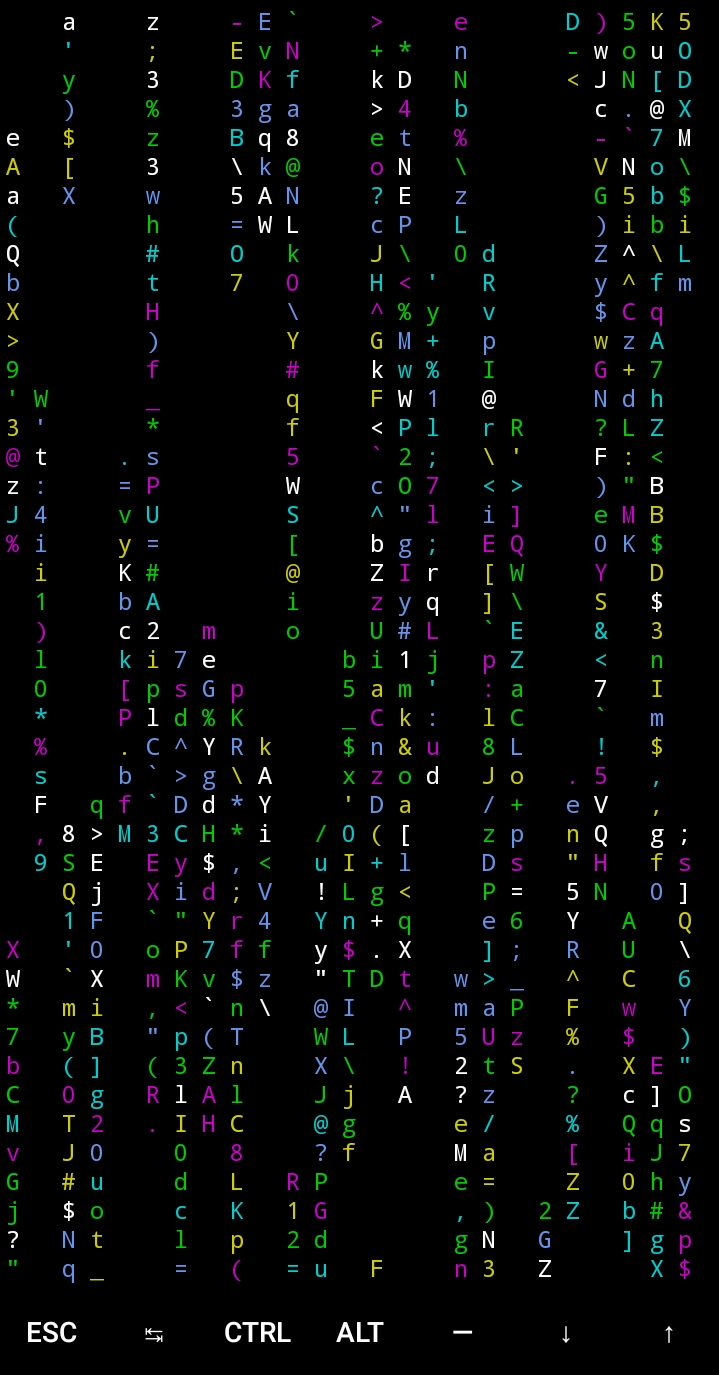
10) Lambda Mode :
In Lambda mode you won't see e alphabets instead you will see lambda signs.
cmatrix -m
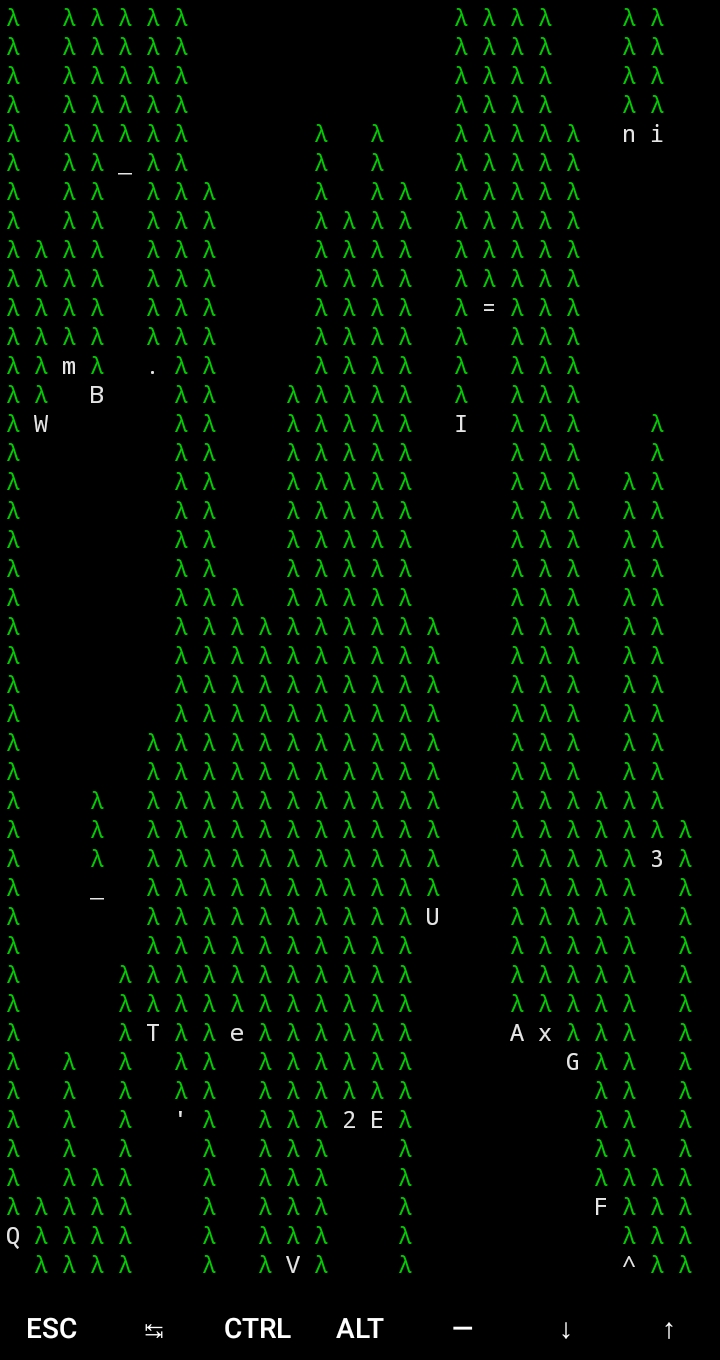
Also Read:
How to hack whatsapp using termux
How to stop cmatrix in termux:
That's all, hope you guys like this information.
Thank You !!