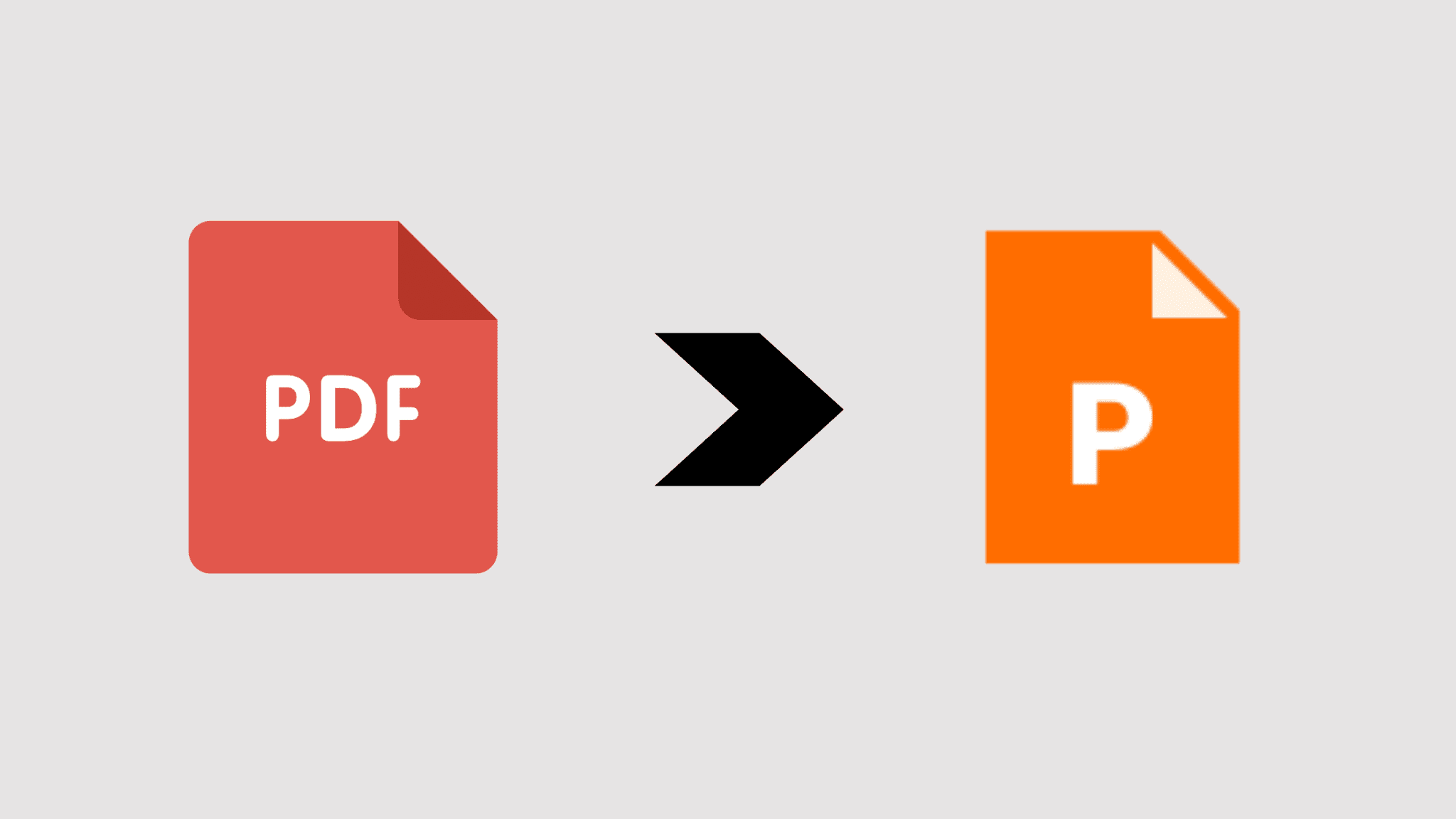
You will need to convert PDF files into PPTX files at some time in your life to avoid entering the full content of the PDF file into PPTX. Retyping is a time-consuming and exhausting process. It is considerably simpler to convert a PDF file to pptx. You don't have to do anything; trustworthy tools will take care of everything.
For this reason, many tools and software have been created and developed. So, with so many choices, choosing the right one is a difficult job. You may wind up using a subpar converter that is unconcerned about your privacy. So, if you're not sure which software is best for your needs, we're here to assist you.
There are both online and desktop-based solutions available. Some tools function as both an online and a desktop-based converter, allowing you to utilize it either online or after downloading it if you need to use it often. Take a look at some of our favorites:
2pdf.com
TalkHelper PDF Converter
Wondershare PDFelement
Wondershare PDFelement is undoubtedly one of the most popular and effective converters for converting pdf to pptx. It will convert your files without sacrificing the original file's quality. You'll like the accuracy it provides; it will preserve original tables, texts, images, and links, and, most significantly, it will not alter text layout. You may also convert PDF files protected against copying, editing, or printing into editable pptx files.
You'll like its two distinct modes: batch mode and partial mode. Batch mode allows you to convert up to 200 PDF files at once, while partial conversion mode will enable you to convert select pages from a PDF file. It is unquestionably a fantastic tool to utilize.