Visual Studio Code is a popular source code editor developed by Microsoft it is
available for Windows, Mac and Linux, and it is one of the most used code
editors among developers, it offers various features inbuilt such as syntax
highlighting, code intelligence, testing and debugging, Git and inbuilt Terminal
Today in this post I will be sharing the Best and most used Vs code extensions
for Web developers, It doesn't matter whether you are a Frontend developer or
a backend developer or a Full Stack, these extensions will surely help and can
increase your productivity and change the style of writing the code with fewer
errors and with more clarity
The extensions add more power to your Code editor and make our life much
easier to write code, and debug
let us discuss the Vs Code extensions
Best Vs Code extensions for Web Development
- ES7+ React/Redux/React-Native/JS snippets
- Live Server
- Prettier Formatter for Visual Studio Code
- Bracket Pair Colorizer
- Auto Rename Tag
- Code Time
- Code Snapshot
- Thunder Client
- Microsoft Visual Studio Live Share
- GitHub Copilot
As a Web developer, I use these Extensions the most, and also recommend you to use these extensions, before installing them let me explain about each extension sot that you will get a clear picture of why you should need them and the advantages of using them
ES7+ React/Redux/React-Native/JS snippets
If you are a React Js developer then this ES7+ React/Redux/React-Native/JS snippets is a must-have extension for you, as its title says it's not only for React also for React Native and Pure Javascript, this extension is powerful, with great features as it offers auto-suggestion, auto module import, shortcut commands for boilerplate code and so on
Live Server
Live Server is another great Vs code extension for Web developers, it saves a lot of headaches while testing our HTML page design, If you are not using any Frontend design Library then this Extension is a must-have tool for you, all you have to write the code and Open with Live server to see the reflection in the Browser
Prettier Formatter
Prettier Formatter is a great extension to format your code, it supports almost all languages and can format the code in a beautiful way that you can easily read the code with advanced code wrapping, and automated styling also there is no limit for languages, this is one of the must-have extension for All developers
Bracket Pair Colorizer
Once This is one of the most used extensions, but Vs code has an inbuilt feature for the same, it usually used to colorize the Open and close brackets, also there is a Rainbow Brackets where you should also need to have a look
Auto Rename Tag
This extension is used to rename the HTML tags automatically, also it supports various languages as well, however, there is an inbuilt setting in the Vs code that does the same job
Code Time
Code Time is a great extension to track your Coding time, with Automatic Flow mode and an Interactive dashboard inside the Vs Code and the Web, It also offers a Free plan, You can connect to your Slack Account to mute notifications while writing code, I personally use this extension to track my progress, also it sends you the week's progress report of your coding time via email
Code Snapshot
Code Snapshot is another must-have tool for developers, with this extension you can take screenshots of your code very easily, you don't have to leave Vs Code to take screenshots anymore, it also supports long screenshots
Thunder Client
You can say this Extension is a replacement for Postman, as a Programmer, I hate to leave Code editor to test my APIs, that's why I use Thunder Client to test my APIs inside the Vs Code, again this extension is Light Weight and easy to use interface
Github Copilot
Github Copilot is another great extension for Programmers, it is an AI-powered extension, it offers auto-suggestion of code snippets, auto-complete of functions, Which makes our development journey much smoother, although this is in testing mode and not yet fully released, I personally ignore the auto-suggestions but sometimes very useful
Microsoft Visual Studio Live Share
Live Share is an extension that can be used for real-time collaboration with the Audio Chat feature, This is a great extension, whenever you are stuck with your code then you can ask your friends or colleagues to figure out the error or Code simultaneously on the same machine remotely
Conclusion
Hope you liked this post, of course this list may not be the best vs code extensions, although there are many other great extensions that may not be mentioned here, shared the extensions that I use in my daily life, if you know any extension that should be on this list then feel free to leave a comment


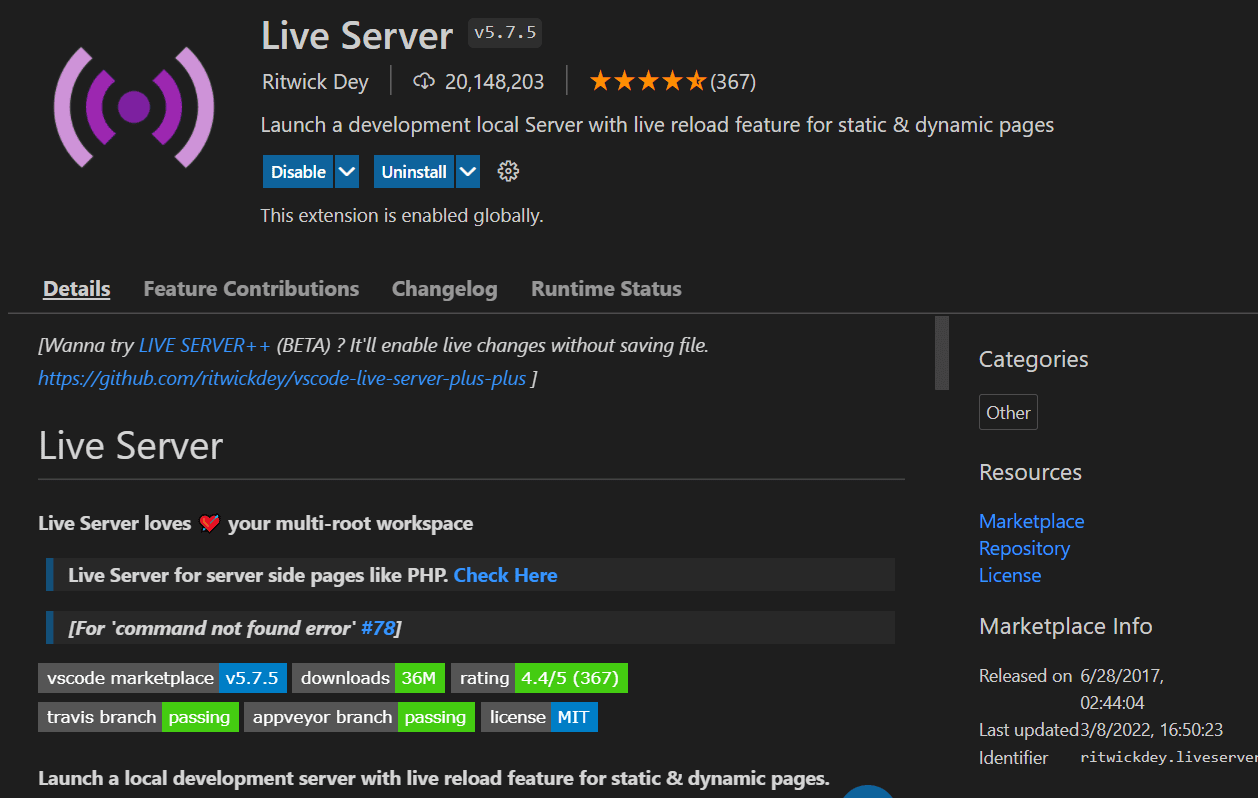
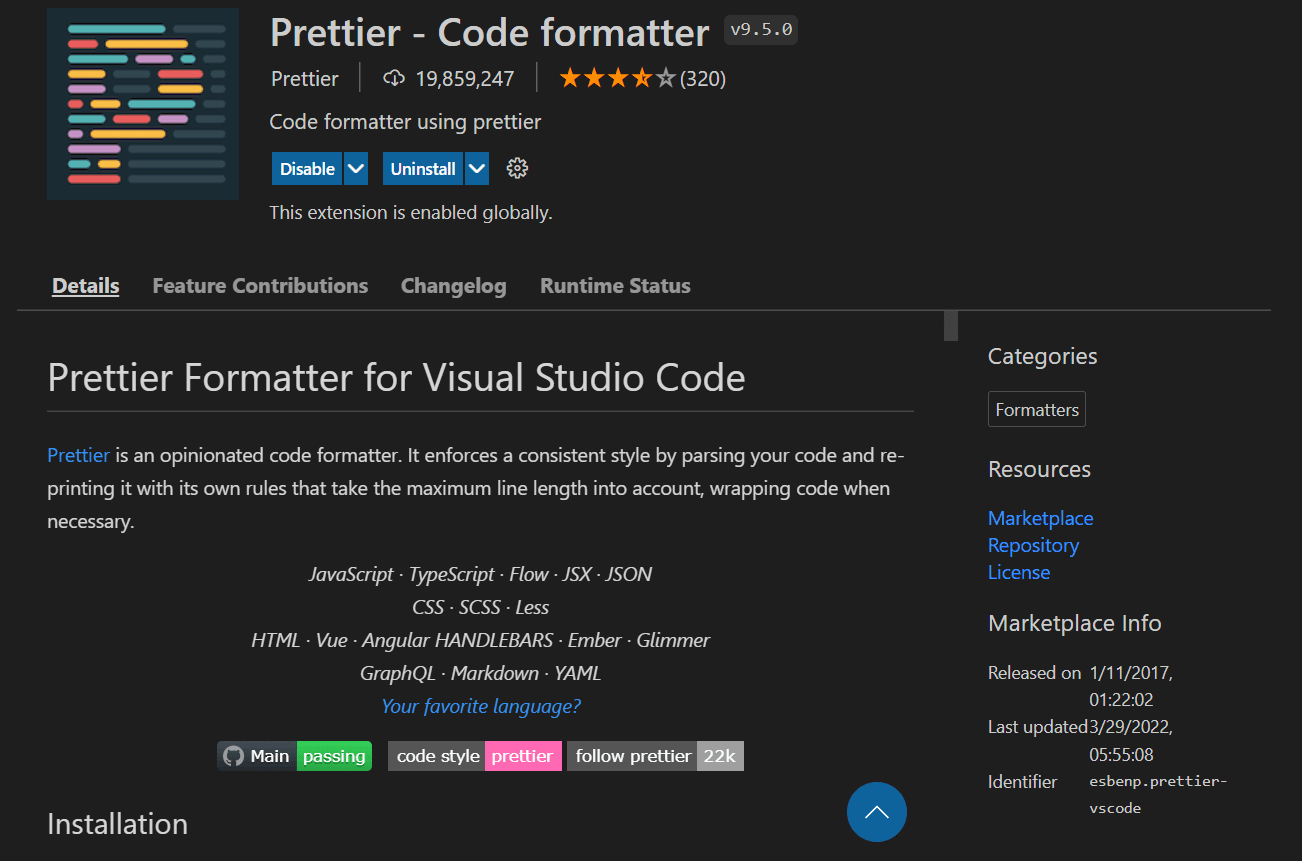
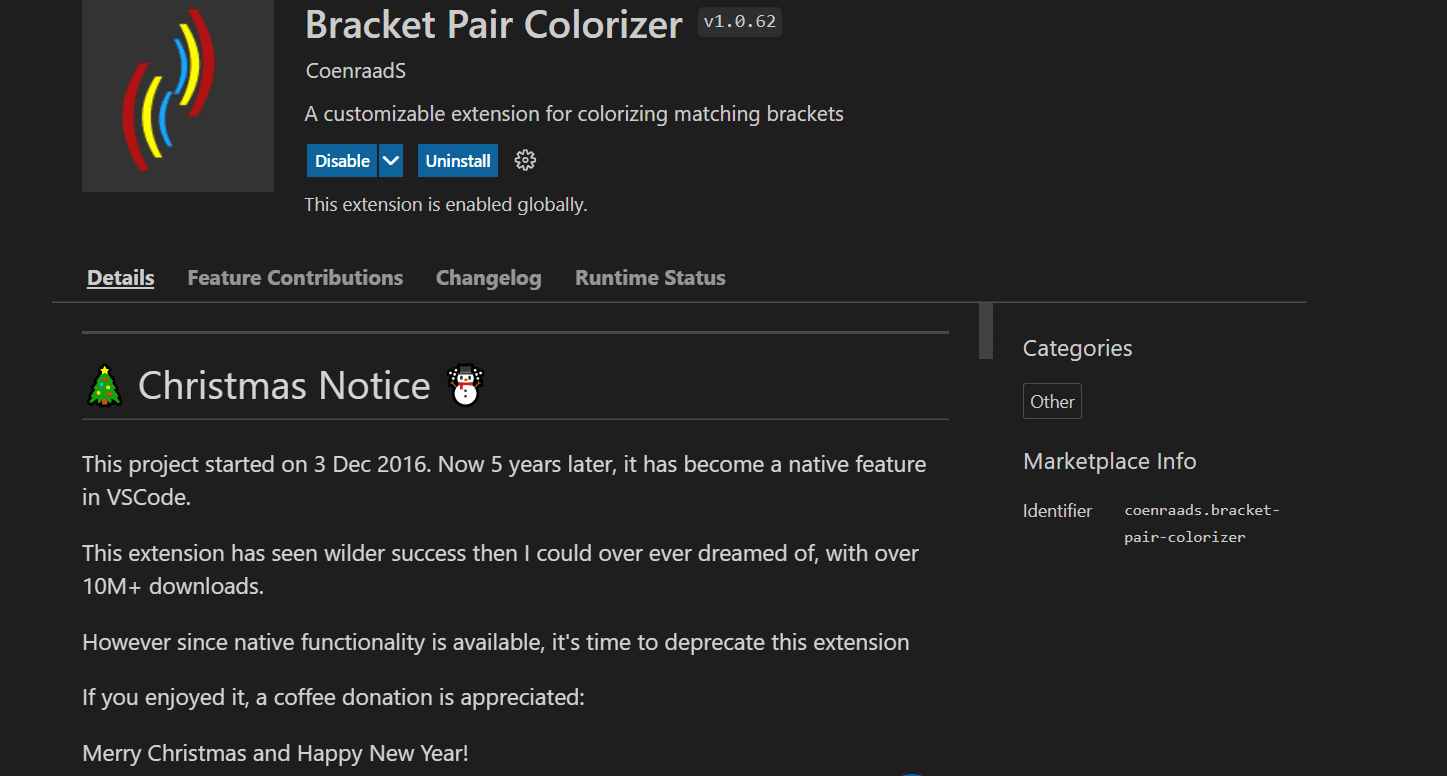
.png)




