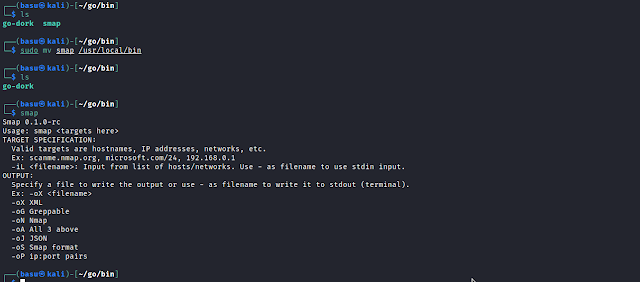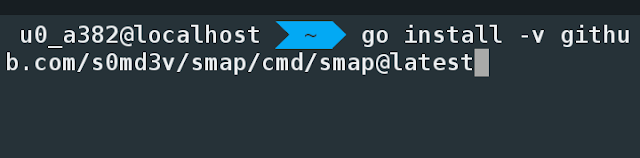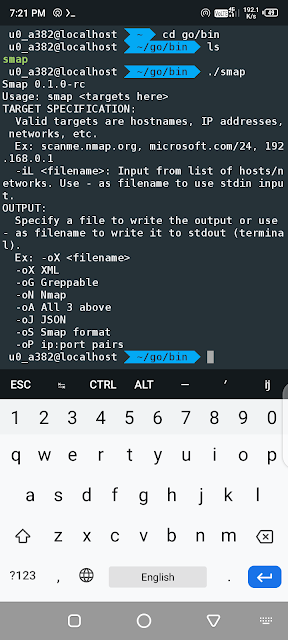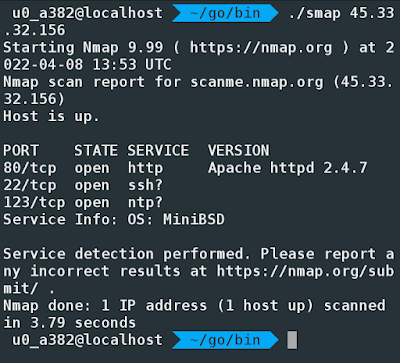Smap is the fastest Port scanner tool built by our favourite Infosec guy
Somdev. He is one of my inspirations for getting into the infosec
field. During the old school 1337 days, we used to learn together with
daily challenges, CTFs, and those days were great,
Let's get
to the point. We have already published an article on
how to use nmap
There are some time-consuming issues with Nmap. Sometimes we have to wait long
times to get the Port Scan results. Now we can overcome this issue and get the
results even faster by using this Smap tool,
You can use this
tool in Kali Linux, Termux too,
Before using this tool, lets us
explore the features this tool has
Smap replacement for Nmap powered by shodan.io
Features
- Scans 200 hosts per second
- Doesn't require any account/api key
- Vulnerability detection
- Supports all nmap's output formats
- Service and version fingerprinting
- Makes no contact with the targets
Installation on Kali Linux
since this tool is written in golang, we have to install golang
You can install golang by using the following command.
sudo apt install golang
If golang is already installed, then type the below command.
go install -v github.com/s0md3v/smap/cmd/smap@latest
Installation in Termux
pkg install golang
After that, type this command.
go install -v github.com/s0md3v/smap/cmd/smap@latest
now we have to go to the go dir, so type
cd go/bin
then type
./smap
you will see the
instructions
Here are the results from Termux, which took less than 3 seconds
Conclusion:
This is somehow faster and gives accurate results. I recommend you try it out.
I hope you liked this tutorial. If you face any issues, feel free to leave your comments.