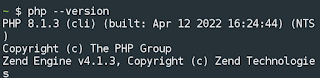Php is a popular scripting language for web development; Php is easy to use and has a simple syntax. In this article, we will show you how to install PHP in termux
To install PHP in termux, follow the below steps carefully
1. Install Termux from F-Droid
2. Type the Below command to update the termux packages
pkg update && apk upgrade -y
3. type the below command to install PHP
pkg install php
4. After successful installation, you can check the PHP version by typing
php --version
5. Install nano, a text editor for terminal
pkg install nano
6. Now Create a file test.php using nano and execute
nano test.php
Save the file by CTRL +X , Then execute it,
php test.php
You will see the output.
hope you guys learnt how to install and use PHP in termux. Also, read termux commands